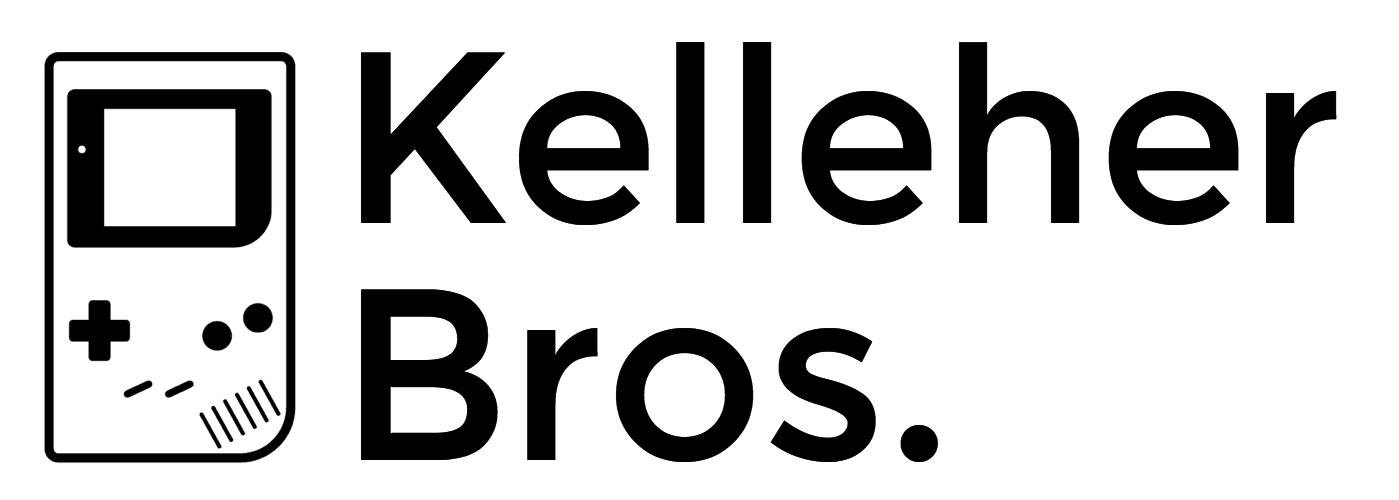MIYOO A30 review
It’s been a long time since I reviewed a retro gaming handheld. And that’s just because I had to force myself to stop buying them! (See our Anbernic RG350M review.) There are so many of these devices being released month after month, that it seems impossible to keep up with. And if you tried to actually purchase even a fraction of them—which I would need to do in order to write reviews—it would get prohibitively expensive right quick. So for the sake of my wallet and my sanity, I have tried to avert my eyes from the retro handheld space.
Unfortunately though, I had dragged Mike into this retro handheld ecosystem with me. And thanks to the algorithms running our media lives these days, he followed some of the ongoing product developments in my stead. So when the MIYOO A30 came along, it was actually Mike who brought it to my attention. Finally, it looked like you could buy a device like the old PocketGo (which we had reviewed previously) but one that could actually play PS1 games. That was an exciting prospect!
Final Fantasy VII (PS1) - Yes, it works great.
There was another aspect of the MIYOO A30 that I found particularly appealing. Much like the PocketGo before it, the overall form-factor of the A30 is very similar to Game Boy Micro. (So I somehow failed to mention the Micro anywhere in my PocketGo review, which feels like a big oversight.) The Micro was the smallest, most pocketable Game Boy Nintendo ever made. Most importantly for me, it’s probably the most convenient way to carry around Dr. Mario with you wherever you go.
Here’s a tangent: In January 2024, I was perusing a retro gaming store in Renton, WA—something that as a middle-aged nerd I am wont to do—and I discovered that they had a Game Boy Micro for sale. To my surprise, I felt compelled to buy the handheld, even with its $180 price tag.
Size comparison: MIYOO A3O versus Game Boy Advance SP (closed)
Now I had neglected to purchase a Micro back in the time of its release, mostly because the GBA SP was already the perfect handheld, in my opinion. Also the Micro was so tiny, it bordered on being too small to play comfortably. When I was briefly a game tester at Nintendo of America (some 20 years odd ago), I did give the Micro a spin. I remember thinking it was genuinely cool, and the little candybar-shaped shell was obviously extremely pockable. But again, for most Advance games, the SP was still the superior Game Boy experience.
Then, in the intervening years, I fell in love with Dr. Mario. And it turns out that the Game Boy Micro’s diminutive form-factor actually suits Dr. Mario quite well. So if you wanted to carry Dr. Mario around with you in your pocket, the Game Boy Micro was probably the ideal handheld. Thus I found myself spending too much money to acquire a Micro of my own in 2024. I just couldn’t resist the draw of that extremely portable Dr. Mario experience.
Metal Gear Solid (PS1)
Ironically though, I’ve never felt comfortable taking my Game Boy Micro on the go. The device was far too precious to me to risk damaging it somehow, or losing it in transit. The Micro was just too rare, too valuable—it even felt a bit too fragile as well—to throw in a bag and carry around town. Heck, I could build a backlit Game Boy Color with a rechargeable battery for well under $100. So after spending nearly $200 on the Micro, it felt less like a viable gaming handheld, and more like an artifact to display in my museum.
Then Mike brought the A30 to my attention. Here we had a device that was extremely similar to the Game Boy Micro in size and design, but was actually capable of playing way more games from various platforms. Most importantly, it cost only a fraction of the price I had paid for my vintage gaming candybar. This was looking more like the semi-disposable Game Boy Micro I really needed.
Street Fighter III: 3rd Strike (CSP3 arcade)
Ok. As is tradition, let’s evaluate the MIYOO A30 in the same three areas as always: Price, Ease of Setup, and Quality of Experience.
Price
When I originally ordered my A30 in April 2024, it cost $55.99 USD from KeepRetro. Sitting under $60, I felt comfortable pulling the trigger on buying this handheld right away. And it came with a nice little clamshell case to boot.
The MIYOO A30 comes with a carrying case, charging cable, and a USB-C to headphone jack adapter.
Since its launch last year, I’ve seen multiple people online claim that the device regularly goes on sale for around $30. Personally, I’ve never seen it advertised for such a low price. And—not to call anyone a liar—I suspect that several people discussing retro gaming handhelds online have some financial incentive to advance the discussion of specific products, and perhaps they overemphasize temporary flash sales. From my experience, I don’t think you’re likely to see the MIYOO A30 going for 30 bucks.
As of the time of this post, you can buy the device on KeepRetro and even on Amazon, with the price ranging from $49.99 to $59.99. In my opinion, that's a pretty good price tag for what you get with this package.
Ease of Setup
Part 1 - Stock
Menu in the stock OS.
My original plan for this review was to give my impressions of the A30 using its stock OS, to just add my own roms and test how well everything ran right out of the box. So at the outset, that’s exactly what I did. And the setup was fairly straightforward.
Now sure, the stock OS was kind of ugly, and I heard there were superior alternatives to be found online. However, if we were going to review a device like this, it made sense to review the thing as it was delivered; no modifications made to software or hardware. Thus the notes I originally jotted down on the A30 were about the performance of specific emulators. I also had some issues trying to reconfigure button layouts for various systems and some specific games. For example, I ended up changing my button layout for Final Fight One (GBA) multiple times, but regardless of how I saved it, the new configuration never seemed to stick. That was pretty annoying.
Final Fight One (GBA)
The most interesting issued we encountered with the MIYOO A30’s stock OS was that Super Nintendo games played quite poorly. This reminded me of that PocketGo device from 2019, which somehow had shockingly bad SNES emulation. In this case, however, the problem with SNES performance was an easy fix. All we had to do was turn off a video filter that gets applied by default. The option in the Quick Menu to do this is literally called "Remove Video Filter", which makes one wonder why it’d be on by default. After making that quick adjustment, SNES games ran perfectly.
After playing the A30 occasionally for a month or two, I was feeling pretty satisfied with the handheld. I was mainly playing Dr. Mario and SFIII: 3rd Strike, and both games ran really well, so I was happy. And then, quite suddenly, the device just stopped working altogether. My A30 simply would not boot up anymore.
Dr. Mario & Puzzle League (GBA)
Plugging the device’s SD card into my PC confirmed my suspicions; the card had been corrupted somehow. It wasn’t clear to me how this would have happened. Did the handheld run out of battery while sitting idle in my bag? Perhaps it had been saving data at the exact moment it ran out of juice? In any case, the SD card was borked, so I needed to reformat and start from scratch.
And you know, I wasn’t about to go through the trouble of reformatting the SD card just to put that crappy stock OS back on it. This seemed like a sign from the handheld gaming gods that we should go with one of those better alternatives. So I took the opportunity to install SpruceOS.
Part 2 - Spruce
Menu with SpruceOS.
As it turns out, SpruceOS is extremely nice! Should you choose to pick up a MIYOO A30, you will definitely want to install a better operating system right away. There’s really no reason to bother with the stock OS at all when multiple great alternatives exist. Especially considering the way my A30’s SD card bit the dust, the stock OS might be a bit of a timebomb.
Luckily it is very easy to install SpruceOS. There are various tutorials for this online, but the one I found most useful was this video from Joey's Retro Handhelds. I won’t bother summarizing the steps here because I’m sure you can handle it.
Quality of Experience
Size comparison: MIYOO A3O versus Game Boy Micro
Let’s get to the important bit: What’s it like to play this thing? Well to be honest, I actually really like this handheld. The MIYOO A30’s form-factor is quite similar to the Game Boy Micro, except it’s not quite as small. I’d say the A30’s shell is about 20% wider, but that’s just my lazy estimation. Just a little extra width actually helps this device feel more comfortable than the Micro though, especially when played for longer periods. And the screen is obviously much bigger than the Micro, making it easier on your straining middle-aged eyes. (If you are old like me.)
The general aesthetics of the A30 are quite good, in my opinion. The horizontal layout and candybar design of the shell is nice and tidy. I opted for the Black & White design which harkens back to the colors of the NES, and I appreciate its thin white lines framing elements against a black background. The A30’s default gold color, which appears to be in homage to the original Famicom—looks a bit too garish for my tastes. Garish and also kind of ugly.
Original recipe Game Boy.
Something I’m not very concerned about—but I’m sure some people will be—is the fact that the A30 doesn’t have a standard audio jack for headphones. I mean, this definitely was a thing going back through all versions of the Game Boy, up until Nintendo took it away with the GBA SP. Along with a case and charging cable, the A30 actually came with a USB-C to audio jack adapter, so the designers must be aware that people want to plug in their own headphones. But alas, no 3.5mm audio jack here; a USB-C adapter is required for headphones.
In terms of control layout, the A30 has four face buttons on the right—which has been the standard since the SNES days—both a D-pad and thumbstick on the left, with the D-pad seated prominently up top. Like a GBA, the A30 has L and R buttons on its corners. But unlike a GBA, it also has smaller L2 and R2 buttons tucked in towards the center of the device. I don’t particularly care for this parallel shoulder button layout, because it makes L2 and R2 rather difficult to hit. But considering the lack of real estate the designers were working with, I suppose it’s a good enough compromise and gets in all the required inputs for PS1 games.
Tekken 3 (PS1)
The D-pad here is not amazing, but it’s definitely functional and gets the job done. In fact, I’ve actually been surprised at how well this D-pad has worked for fighting games, since I play a lot of Street Fighter on this thing. As far as its placement on the device, the D-pad is very far up and to the left, seated basically in the corner. Despite being right up on the edge, it manages to be quite usable. And the same could also be said of the face buttons, which are way up in the upper right corner. It might be nice if these elements weren’t pushed way out to the edges, but then again, I wouldn’t want them to be made any smaller either.
The analog stick, on the other hand, is pretty difficult to use. Like the D-pad, it seems functional enough. But its lower placement on the device means you’ll probably need to slide your grip down a bit, and that makes reaching the L button pretty tricky, and reaching L2 almost impossible. Luckily, you probably won’t have much use for the analog stick, so it’s kind of a nonissue.
The top of the MIYOO A30 has a USB-C port, Home button, Volume buttons, L and R, plus L2 and R2 buttons.
One thing that keeps tripping me up is that the A30 has a Home button on the top of the device, about where the Power button is on a Nintendo Switch. The A30’s Power button, on the other hand, is on the right side of the device. The Home button is extremely useful and gets pressed quite a lot. For example, you use it to customize controls, tweak emulation settings, save game state, exit games, etc.; it’s also a universal way to pause gameplay, regardless of platform. The Power button is handy primarily just for turning the device on/off, or quickly putting it to sleep. But I often forget that you need to hold the button for like 3 full seconds before it will power on, or give you the option to power down.
A handy aspect of the A30 is that it automatically saves your game when you exit out of it. This is particularly nice for handheld you’re likely to be playing in short bursts on the move. In fact, because the device was saving my progress, I was able to continue playing rounds of Dr. Mario (the GBA version with Puzzle League) well past level 20, the highest stage selectable. Every stage after 20 is essentially the same, but the stage number kept going up round after round. Did something special happen after round 99? Nah, the counter just rolls over. Still, I was able to test this, like the sicko I am.
X-Men Vs. Street Fighter (CPS2 arcade)
The A30 is a bit less powerful than its direct competition. It’s even less powerful than the previous generation of MIYOO handhelds. Technically it can play games up through the Dreamcast and also PSP, but I wouldn’t recommend it. If you were looking to play only 2D games from the Dreamcast or PSP, they might run on the A30…though probably not well, and almost certainly not at full speed. And from what I have found, this device really can’t handle much 3D (outside of the PS1 library).
N64 emulation, for example, is kind of a wash. Most N64 games will run extremely slow on this device, with tons of audio distortion and various visual glitches. Plus, the way emulators typically hand the C buttons also makes control configurations a real headache. With that in mind, the only N64 game I would call genuinely playable on this device is good old Super Mario 64. And you’d still be better off playing that game on a different machine altogether.
Super Mario 64 (N64) - This game actually runs great on the A30.
While using the stock OS, I had found that 3D games on the Dreamcast were a no-go. Soul Calibur’s backgrounds were riddled with visual glitches and the game ran painfully slow. Dead Or Alive 2 similarly ran in slow-motion, its audio also being completely garbled. 2D Dreamcast games, on the other hand, ran fairly well. There was occasional screen-tearing, but everything worked decently. Then, after switching to SpruceOS, those 2D games ironically ran somewhat worse than before. Capcom Vs. SNK 2 plays particularly poorly now, with visual glitches covering the entire screen. Which is a bummer, because that game is so cool.
All of this to say: the MIYOO A30 can’t really do Dreamcast. It can’t do PSP. Frankly, it can’t even do N64. If you’re looking for a handhand that plays 3D games of that era well, look elsewhere. That said, it does play original PlayStation games extremely well! If you’re looking specifically for a PS1 emulator, the A30 has you covered.
Final Fantasy VII (PS1)
The fact that the A30 handles PS1 so competently, makes me think that it is the true successor to the PocketGo device we reviewed in 2019. While that handheld could boot PS1 games, it definitely didn’t have the juice to run them for real. The idea of carrying around a device that could play not only Super Mario World and Chrono Trigger, but also Final Fantasy VII and Syphon Filter, and it would still fit comfortably in your pocket?! That was always a bonkers pipedream. But here that promise has finally been realized. And the price tag hasn’t moved all that much, which is pretty cool.
Wrapping Up…
Ultimately, I think the MIYOO A30 is a good little handheld, and one that I can recommend picking it up for around $50. It’s like a semi-disposable Game Boy Micro that’s capable of playing all your PlayStation 1 games. Sure, I mainly just want a pocketable device to play Dr. Mario, something I wouldn’t be heartbroken over losing, so it already cleared that bar. But what’s more, it also plays arcade games like 3rd Strike (CPS3) and X-Men Vs. Street Fighter (CPS2). At this point, the A30 has actually supplanted the GBA SP as the one gaming handheld I always have in my bag.
Street Fighter III: 3rd Strike (CSP3 arcade)
Welp…I’m realizing this review is coming in at least a year too late to be useful to anyone. My apologies for the delay. Hopefully you’ve still found it to be interesting, informative, or just mildly amusing. Perhaps, like me, you still can’t bring yourself to spend $500 on a PS5. Or $500 on a Switch 2. Or $500 on a Steam Deck (even though you have over 300 games in your Steam Library).
It feels like we’re watching the price of everything go up, even five-year-old consoles that should have been discounted long ago. The cost of it all is so significant these days, the FOMO simply can’t keep up. Instead of trying to keep up the latest tech, I might just spend more time with the old games in my collection. And when a sizable chunk of that collection can be played on a $50 device the approximate size of a Hersey’s bar? Well, that could tide me over for a good long while.
Metal Gear Solid (PS1)